Thank you for visit our web site.Today I share a tutorial for beginner about “opening a google account or gmail account .so flow that step
At first go to Google.com and click gmail
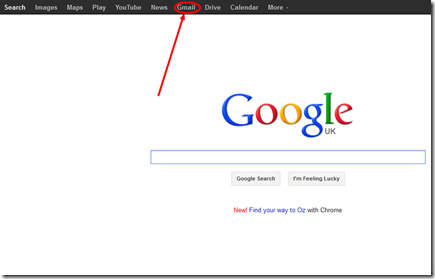
Now click create an account then
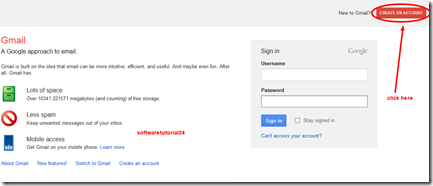
fill up all blank box like this photo
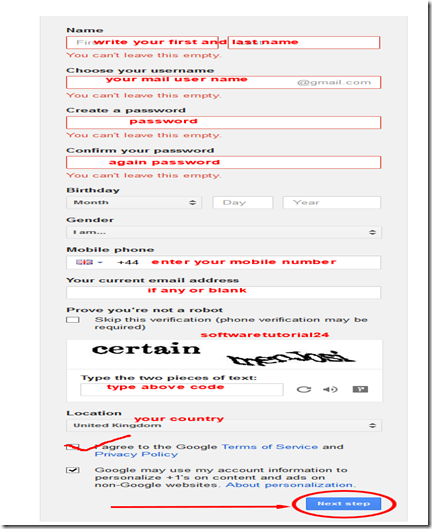
Then click next

now enter your country and your active mobile number and select text then continue
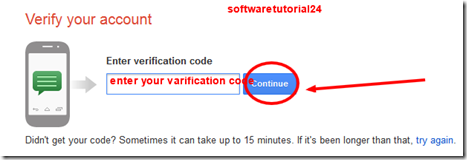
one sms will get with verification code .enter getting code and continue
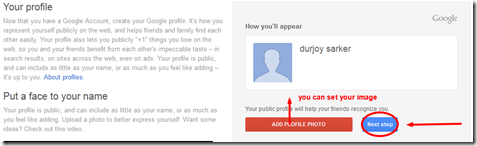
you can upload your own photo and click next

now click continue to gmail and you will be enter your gmail account now

now here is your dashboard

now you get your own gmail or google account
tag: want a new gmail account ,want a google account,want to open a gmail account.
At first go to Google.com and click gmail
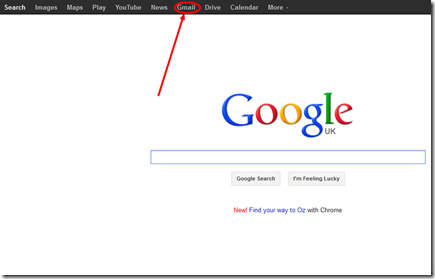
Now click create an account then
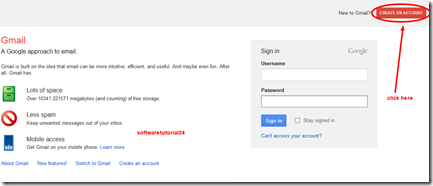
fill up all blank box like this photo
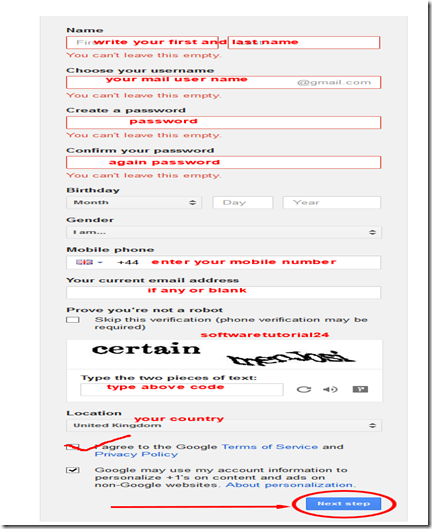
Then click next

now enter your country and your active mobile number and select text then continue
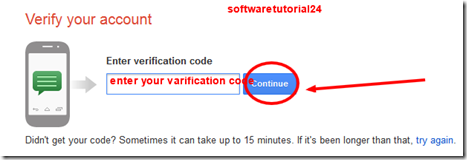
one sms will get with verification code .enter getting code and continue
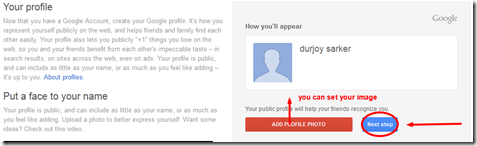
you can upload your own photo and click next

now click continue to gmail and you will be enter your gmail account now

now here is your dashboard

now you get your own gmail or google account
tag: want a new gmail account ,want a google account,want to open a gmail account.



Thanks for share
ReplyDeleteNice looking blog
ReplyDeleteGood Post to be honest, i will comeback again to visit your website. Great and thanks Happy with Sourcetune
ReplyDelete